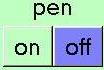
Like a MkII PIP, the simulator can leave a trail behind the PIP symbol. If you press on the "on" side of the pen control, the PIP symbol will leave a trail. If you press on the "off" side it will not. You can only turn the pen on or off when there is no program running. If the program is running, pressing either pen control will stop the program.
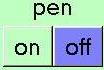
The trail that the symbol leaves is blue and fixed in width. It is drawn from the centre of the symbol so you will not be able to see it unless the symbol moves at least 15 units.
When you want to rub-out the trail press the
![]() button. This erases all the blue trails, leaving the PIP
symbol unmoved.
button. This erases all the blue trails, leaving the PIP
symbol unmoved.
Date Last Modified: 11/9/01