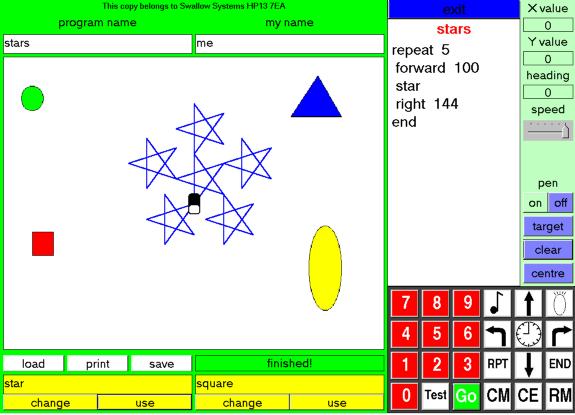
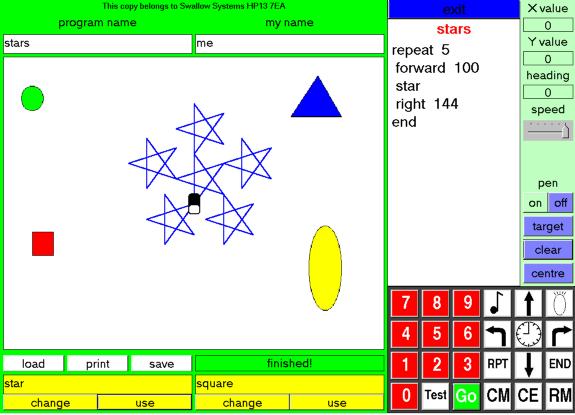
The PIP simulator has all the features of PIP together with a few extras that become possible when the robot is simulated inside a computer.
The picture shows the screen of a computer running the simulator. It divides into several separate areas.
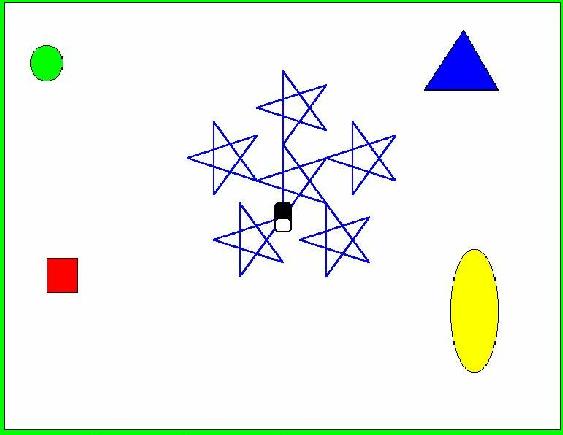
The centre-left of the screen is where the simulations take place. The background to this is a picture or graphic that is supplied by the user. In the example above the white background with the red square, blue triangle, green circle and yellow oval were drawn using Paint and stored as "picture.jpg" in the correct place in the filing system.
The black oblong with a white "keyboard" is the PIP simulation. This moves around this screen area under control of the user's program. The PIP simulation drew the blue graphics when in "pen down" mode.
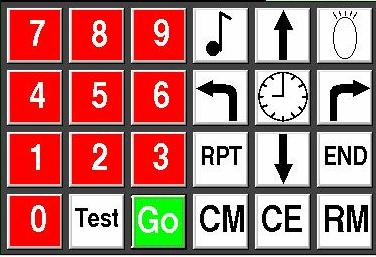
The bottom right corner is a PIP keyboard. The buttons do the same things as they do on PIP.
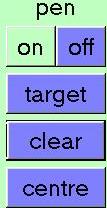
Above it to the right are a few buttons for managing the graphics that PIP can draw and setting a target for PIP to aim at.
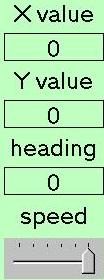
Above this the current position of PIP, which direction it is pointing and how fast it will move are shown.
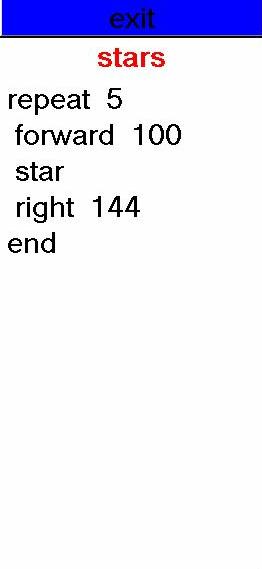
Next to this is an area where the current program text is displayed. At the top of this is the exit button.
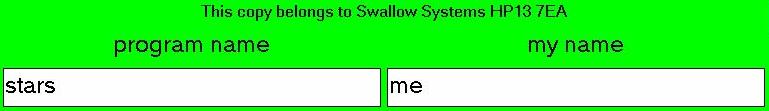
Across the top left of the screen is where the name of the program and the programmer are displayed. This is also where the name and postcode of the registered licensee appear.

Across the bottom left of the screen is an area for two programmable function keys. These are an additional feature to PIP. They have been added to take advantages of the capabilities of a computer screen for this type of turtle graphics programming.
Above the function keys is a space for load/save/print buttons and messages.
Date Last Modified: 12/9/01