The simulator is very simple. It can only do things after you have told it what to do.
You enter a list of things you want it to do and
then tell PIP to ![]() .
The PIP symbol will do the things in order until it reaches
the end of the list.
.
The PIP symbol will do the things in order until it reaches
the end of the list.
The list of things for PIP to do is called a program and is like a recipe in cooking. The program or recipe for a tune is a list of musical notes for PIP to make. The program for a dance is a list of movements and turns for PIP to do.
You tell PIP what to do by pressing keys on the keypad. There is a key for every command that PIP can be given.
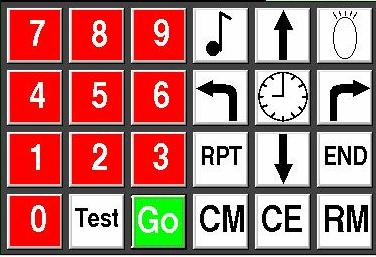
* If you press a key that PIP can understand, the corresponding information will appear above the keypad.* If you press a key that PIP does not understand it will grumble and a message will appear below the graphics area.
* If PIP is stopped in the middle of a program, it will grumble.
* When you press
or
and your program has run successfully, PIP will sing to you.
Ten keys have numbers. These keys are used to tell PIP how far to move or turn, how long to wait or how many times to flash the light or repeat. The number keys also tell PIP which note to play.
There is a key to tell PIP to run:-
![]()
There is a test key:- ![]()
There are three keys to control PIP's
memory:- ![]() ,
,![]() ,
,![]() .
.
There are nine keys to tell PIP what to do:-
|
|
FORWARDS |
|
BACKWARDS |
|
PAUSE |
|
|
LEFT |
|
RIGHT |
|
FLASH |
|
|
NOTE |
|
REPEAT |
|
END of repeat |
The simulator has space for up to 100 commands in each of its program spaces.
Date Last Modified: 10/9/01